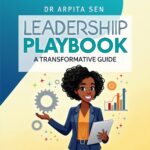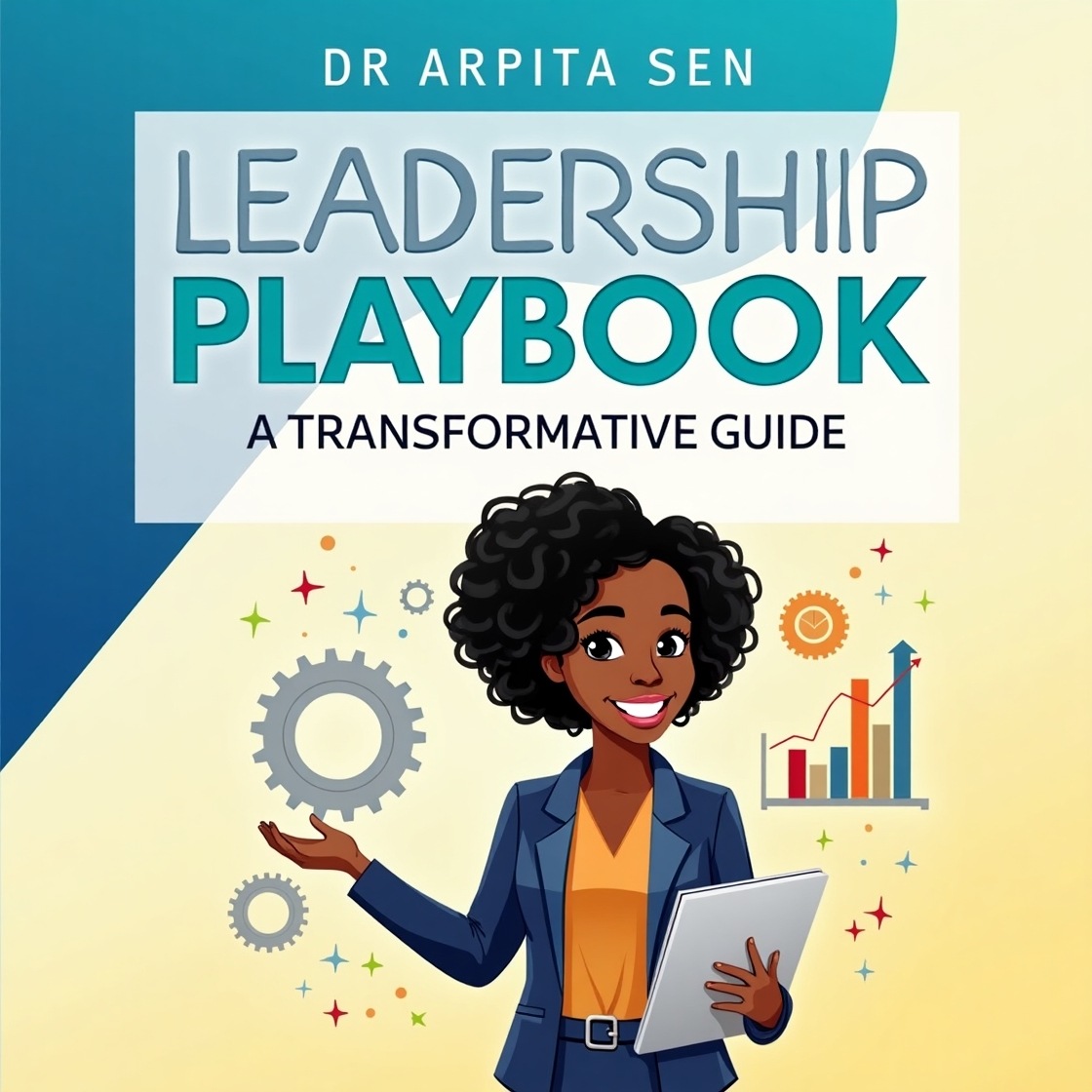In the dynamic arena of data-driven decision-making, charts wield transformative power, turning raw data into compelling narratives. From executive boardrooms to educational settings, charts play an indispensable role in conveying complex information with both clarity and impact. Yet, the world of data visualization is expansive, and not all charts are created equal. This comprehensive article delves into the diverse array of chart types in Microsoft Excel, scrutinizing their intricacies and unveiling the ideal scenarios for their potent application.
1. Column Charts: A Pillar of Comparison
Description:
Column charts stand as the foundation of visual comparison. Their vertical bars efficiently represent data, making them ideal for contrasting values across different categories. Excel provides various options, including clustered columns, stacked columns, and 100% stacked columns.
Use Cases:
- Sales Performance Analysis:
- Comparing monthly sales figures for different products.
- Evaluating the performance of regional sales teams.
- Budget Distribution:
- Illustrating the distribution of budget allocations across departments.
- Contrasting expenditure on different expense categories.
2. Bar Charts: A Horizontal Perspective
Description:
Bar charts, akin to column charts, use horizontal bars for data representation. Their effectiveness lies in their ability to facilitate easy comparison across categories. Excel offers options such as clustered bars, stacked bars, and 100% stacked bars.
Use Cases:
- Project Team Performance:
- Contrasting the productivity of different project teams.
- Analyzing the efficiency of various processes within a workflow.
- Market Share Comparison:
- Displaying the market share percentages of different companies.
- Illustrating the contribution of various product lines to overall market share.
3. Line Charts: Capturing Trends Over Time
Description:
Line charts excel at portraying trends and changes over time by connecting data points with lines. They are particularly useful for visualizing time-series data.
Use Cases:
- Stock Price Analysis:
- Tracking the fluctuation of stock prices over weeks or months.
- Illustrating the overall performance of an investment portfolio.
- Website Traffic Progression:
- Showing the growth or decline in monthly website traffic.
- Highlighting the impact of marketing campaigns on website visits.
4. Pie Charts: Dividing the Whole
Description:
Pie charts present data in a circular format, with each slice representing a proportion of the whole. They are effective for displaying the distribution of percentages.
Use Cases:
- Market Share Representation:
- Illustrating the market share of different companies in an industry.
- Highlighting the distribution of market segments among competitors.
- Budget Composition:
- Showing the percentage breakdown of a budget across various expense categories.
- Displaying the allocation of funds in a grant or scholarship program.
5. Scatter Plots: Unraveling Relationships
Description:
Scatter plots are designed to explore relationships between two variables by plotting individual data points on a Cartesian plane.
Use Cases:
- Correlation Analysis:
- Investigating the correlation between advertising spending and sales revenue.
- Identifying outliers in a dataset and understanding their significance.
- Demographic Studies:
- Examining the relationship between age and income in different demographic groups.
- Analyzing the correlation between education level and job satisfaction.
6. Area Charts: Emphasizing Cumulative Values
Description:
Area charts, similar to line charts, fill the area beneath the line. They are effective for emphasizing cumulative values and showcasing overall trends.
Use Cases:
- Revenue Accumulation:
- Depicting the cumulative revenue generated over several quarters.
- Illustrating the overall growth in sales for a specific product line.
- Population Trends:
- Visualizing the cumulative growth or decline in population over the years.
- Showing the overall trend in the consumption of a particular commodity.
7. Doughnut Charts: A Ring of Data
Description:
Doughnut charts are a variant of pie charts, featuring a hole in the center. They are suitable for displaying multiple series of data and emphasizing the proportion of each series to the whole.
Use Cases:
- Expense Breakdown:
- Highlighting the distribution of expenses across various budget categories.
- Comparing the revenue contribution of different product lines in a given quarter.
- Project Resource Allocation:
- Illustrating the percentage distribution of resources among different project tasks.
- Comparing the allocation of time and effort across various project components.
8. Radar Charts: Spotlighting Multidimensional Data
Description:
Radar charts display multivariate data in a two-dimensional chart with three or more quantitative variables. Data points are connected with lines, forming a shape similar to a spider web.
Use Cases:
- Athletic Performance Evaluation:
- Comparing the performance of athletes across different skill categories.
- Analyzing the strengths and weaknesses of players in a sports team.
- Project Team Assessment:
- Evaluating the performance of project teams across various project phases.
- Identifying areas of improvement based on multiple performance metrics.
9. Bubble Charts: Adding a Third Dimension
Description:
Bubble charts enhance scatter plots by introducing a third dimension represented by the size of data points. They are effective for visualizing three sets of data simultaneously.
Use Cases:
- Demographic Analysis:
- Displaying the relationship between income, age, and expenditure for different demographic groups.
- Analyzing the correlation between time spent on a task, completion rate, and satisfaction level.
- Product Comparison:
- Comparing products based on multiple parameters such as price, customer ratings, and sales.
- Visualizing the market positioning of different products based on their features.
10. Gantt Charts: Timing the Project Story
Description:
Gantt charts are specialized bar charts designed for project management. They illustrate the start and end dates of various elements of a project, providing a visual representation of project timelines and dependencies.
Use Cases:
- Project Planning:
- Planning and scheduling tasks for a complex project.
- Allocating resources efficiently based on project timelines.
- Project Tracking:
- Monitoring the progress of tasks and milestones in real-time.
- Identifying potential bottlenecks and adjusting timelines accordingly.
Conclusion
As we conclude this exploration of Microsoft Excel’s diverse chart types, it becomes evident that each chart serves a unique purpose in conveying data-driven narratives. The ability to choose the right chart for a specific scenario is akin to wielding a powerful storytelling tool—one that can transform raw data into insightful and persuasive stories.
In the ever-evolving landscape of data visualization, proficiency in leveraging these chart types is a valuable skill. By understanding their intricacies, exploring diverse applications, and adhering to best practices, users can harness the full potential of Microsoft Excel as a platform for visual storytelling. Whether you’re a business analyst communicating financial trends, a researcher illustrating scientific correlations, or a project manager orchestrating timelines, the right chart can elevate your message and captivate your audience.
So, the next time you embark on a data-driven journey, armed with Microsoft Excel and its array of charts, remember the art of visual storytelling. Let your data speak through the language of charts, crafting narratives that resonate, inform, and inspire. As you navigate the vast sea of information, let the charts be your compass, guiding you through the intricate tales hidden within the numbers.