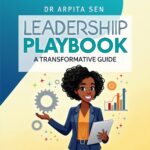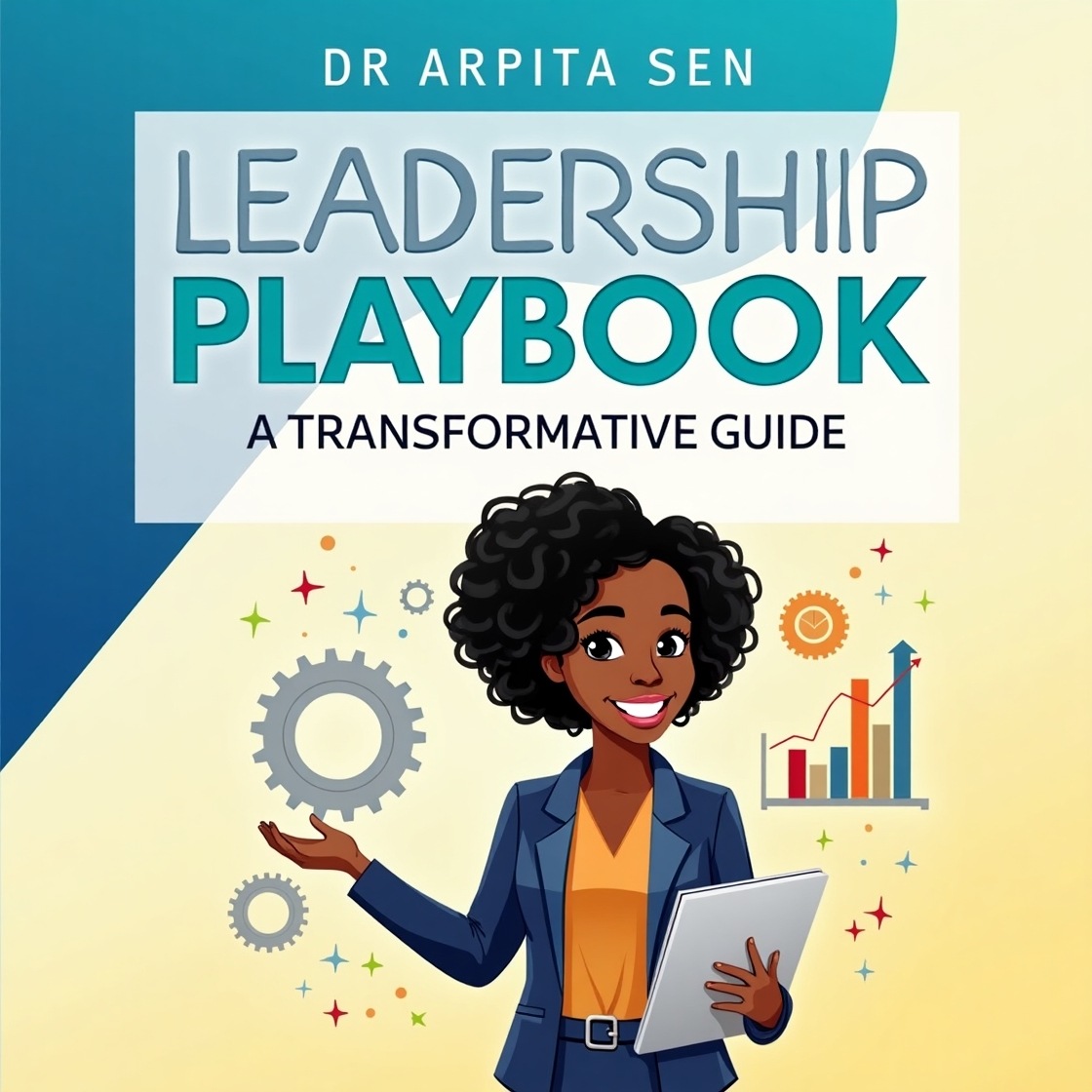In the rapidly evolving landscape of Human Resources (HR), the need for efficient and data-driven decision-making has become more critical than ever. As organizations grapple with an abundance of workforce-related information, the power of Structured Query Language (SQL) emerges as a key enabler for managing and analyzing vast datasets seamlessly. SQL, a specialized programming language for managing and manipulating relational databases, offers HR professionals a robust toolset to transform raw data into actionable insights. This article explores the fundamental role of SQL in HR processes and how its capabilities can revolutionize data management, analysis, and decision-making in the realm of human capital.
How SQL Empowers HR:
- Data Retrieval and Analysis: SQL provides a standardized and efficient method for retrieving data from databases. HR professionals can craft precise queries to extract relevant information, whether it’s candidate details, employee performance metrics, or workforce demographics. This capability accelerates the analysis process, enabling quick and informed decision-making.
- Database Management: With SQL, HR teams can design and manage sophisticated databases to store and organize vast amounts of HR-related data. The structured nature of SQL databases allows for seamless integration and correlation of diverse datasets, facilitating a comprehensive view of the workforce.
- Real-Time Updates: In HR, real-time information is invaluable for decision-making. SQL enables HR professionals to update databases instantly, ensuring that they always have the latest data at their fingertips. Whether it’s tracking candidate progress, monitoring performance metrics, or managing employee records, real-time updates enhance the accuracy and relevance of HR analytics.
- Advanced Analytics and Reporting: SQL’s powerful analytical capabilities go beyond simple data retrieval. It supports the implementation of complex queries, aggregations, and joins, allowing HR professionals to derive meaningful insights. These insights can be transformed into visually compelling reports, aiding in workforce planning, talent acquisition, and performance management.
- Security and Access Control: HR deals with sensitive information, and SQL offers robust security features. Access control mechanisms within SQL databases ensure that only authorized personnel can view or modify specific data. This capability safeguards sensitive HR information, ensuring compliance with privacy regulations.
- Scalability and Performance: As organizations grow, so does the volume of HR data. SQL databases are known for their scalability, accommodating the expanding needs of HR departments. The performance optimization features of SQL ensure that even as datasets grow, query execution remains efficient.
- Integration with Other Tools: SQL integrates seamlessly with a variety of data visualization and analytics tools. This allows HR professionals to combine the power of SQL for data management with tools like Tableau, Power BI, or Excel for creating visually compelling reports and dashboards.
In the realm of talent acquisition, effective candidate database management is crucial for streamlining recruitment processes and making informed decisions. This article explores the step-by-step process of managing a candidate database using Structured Query Language (SQL), delving into essential formulas and comparing SQL with other tools for optimal efficiency.
Step-by-Step Guide for Candidate Database Management with SQL:
Step 1: Database Design Designing an effective database is the foundational step for candidate database management using SQL. Define tables for candidates, interviews, qualifications, and any other relevant information.
Step 2: Data Entry and Updates Populate the database with candidate information through SQL INSERT statements. Keep the database updated with real-time information, reflecting any changes in candidate status, qualifications, or interview outcomes.
Step 3: Retrieving Candidate Information Utilize SELECT statements to retrieve specific candidate details based on criteria such as qualifications, experience, or interview performance.
Step 4: Aggregation and Analysis Leverage SQL aggregate functions (e.g., COUNT, AVG) for in-depth analysis. Calculate metrics like the average interview score, the number of candidates from different sources, or the distribution of qualifications.
Step 5: Correlation with JOIN Operations Combine tables using SQL JOIN operations to correlate candidate qualifications with interview performance. This step enhances the depth of analysis, providing insights into the relationship between candidate attributes and success in the hiring process.
Formulas for Candidate Database Management with SQL:
INSERT Statement:
INSERT INTO Candidates (CandidateID, Name, Qualification, Experience) VALUES (1, ‘John Doe’, ‘Bachelor’s Degree’, ‘3 years’);
SELECT Statement:
SELECT * FROM Candidates WHERE Qualification = ‘Master’s Degree’;
Aggregate Functions
SELECT AVG(InterviewScore) AS AverageScore FROM Interviews;
JOIN Operation:
SELECT Candidates.Name, Interviews.InterviewScore
FROM Candidates
JOIN Interviews ON Candidates.CandidateID = Interviews.CandidateID;
Comparison with Other Tools:
- Microsoft Excel:
- Advantages:
- User-friendly interface for smaller datasets.
- Suitable for basic data analysis and visualization.
- Excel’s PivotTables and charts allow for easy manipulation and presentation of data.
- Limitations:
- Excel may become cumbersome with large datasets.
- Limited support for complex database relationships.
- Not designed for real-time data updates.
- Advantages:
- Microsoft Access:
- Advantages:
- User-friendly database management system.
- Suitable for small to medium-sized databases.
- Integrates well with other Microsoft Office applications.
- Limitations:
- May lack scalability for extensive candidate databases.
- Limited support for advanced analytics compared to SQL.
- May require additional licenses for widespread use.
- Advantages:
- HRIS (Human Resource Information System) Software:
- Advantages:
- Tailored specifically for HR processes, including candidate management.
- Typically includes features for onboarding, performance management, and workforce planning.
- Centralized platform for comprehensive HR data management.
- Limitations:
- Costs may be higher compared to standalone tools like SQL.
- Customization options might be limited.
- Learning curve for implementation and usage.
- Advantages:
Conclusion: While tools like Microsoft Excel and Access offer user-friendly interfaces, SQL stands out as a robust solution for candidate database management, particularly for large and complex datasets. SQL’s ability to handle real-time updates, perform advanced analytics, and manage intricate database relationships makes it a preferred choice for organizations with substantial recruitment needs. However, the choice ultimately depends on the organization’s specific requirements, size, and budget constraints. For comprehensive HR data management, including candidate database management, an HRIS software solution might be the most inclusive choice, albeit with potential cost considerations and a learning curve during implementation.